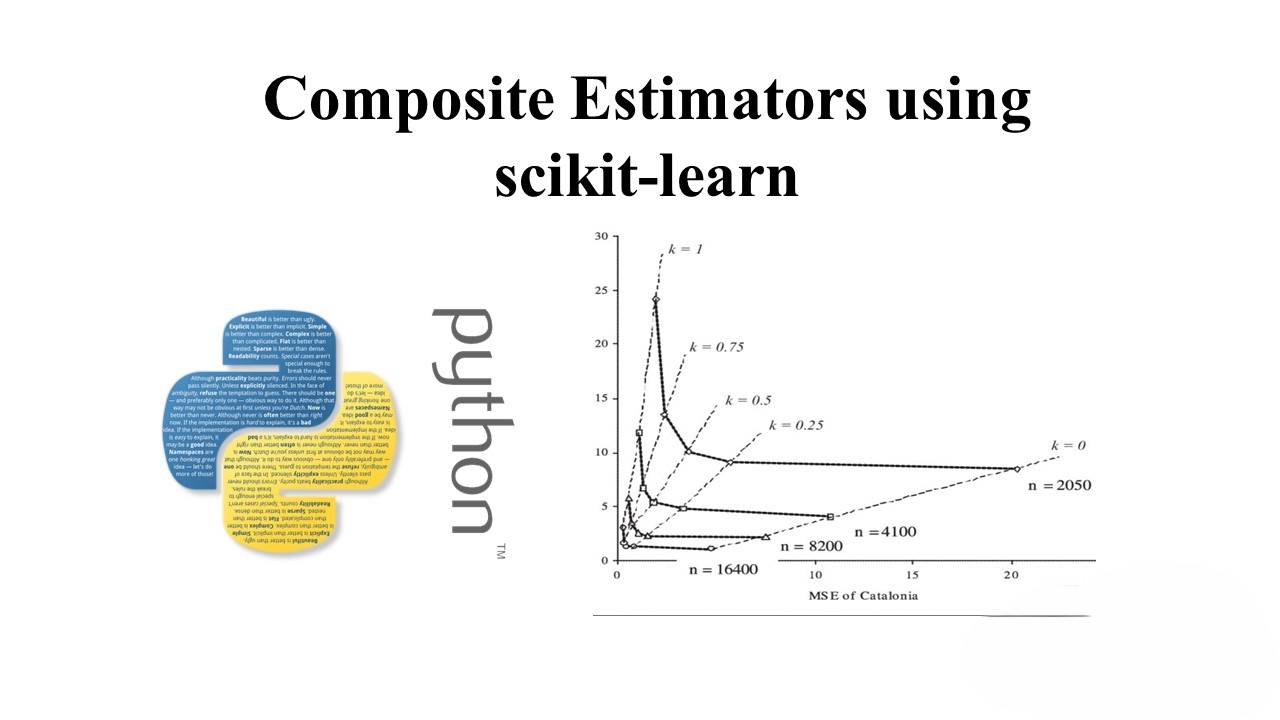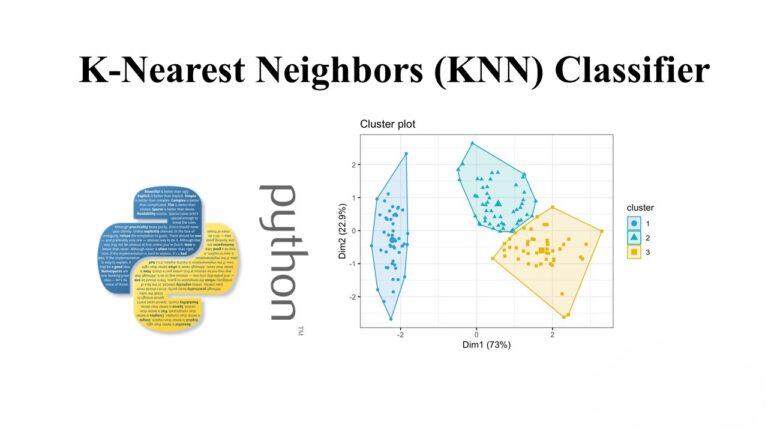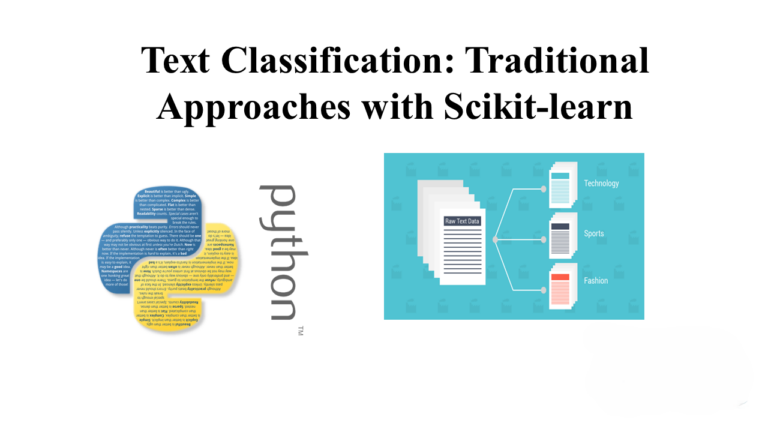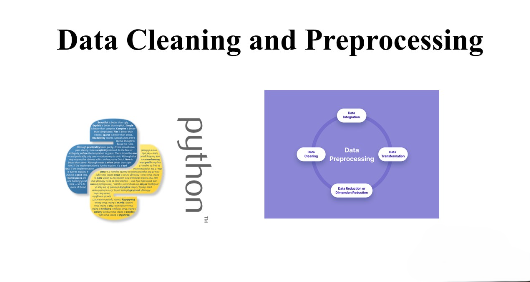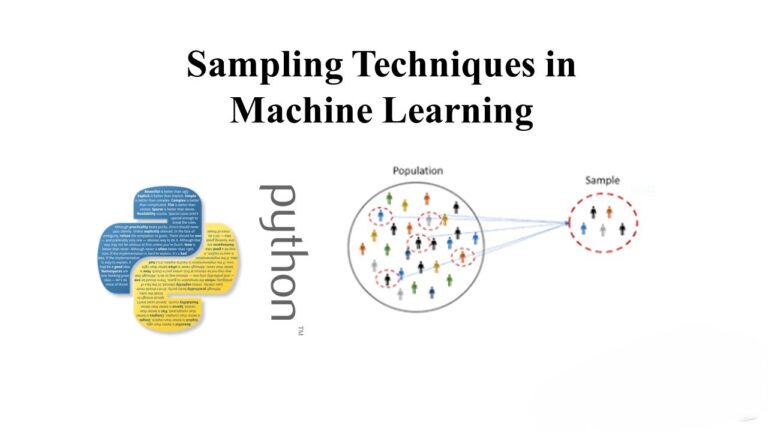Composite Estimators using scikit-learn: A Comprehensive Guide
Agenda
- Introduction to Composite Estimators
- Pipelines
- TransformedTargetRegressor
- FeatureUnions
- ColumnTransformer
- GridSearch on Pipeline
1. Introduction to Composite Estimators
Composite Estimators in scikit-learn involve connecting one or more transformers with estimators to create a comprehensive model. These composite transformers are implemented using the Pipeline class, while FeatureUnion is used to concatenate the output of transformers to create derived features. Pipelines enhance code reusability and modularity in machine learning workflows.
2. Pipelines
Before feeding data into a learning algorithm, preprocessing steps are often required. Different preprocessing tasks, such as handling missing values and feature scaling, need to be performed in a specific order. Pipelines automate this entire process by chaining together different transformers and an estimator. Intermediate steps must implement both the fit and transform methods. Once trained, the same pipeline can be used for making predictions.
Let’s explore an example of predicting horror authors from text using various classifiers like Logistic Regression, Decision Tree, Naive Bayes, and Linear SVM.
# Import necessary libraries
import pandas as pd
from sklearn.pipeline import make_pipeline
from sklearn.linear_model import LogisticRegression
from sklearn.tree import DecisionTreeClassifier
from sklearn.naive_bayes import MultinomialNB
from sklearn.svm import LinearSVC
from sklearn.feature_extraction.text import CountVectorizer, TfidfTransformer
from sklearn.model_selection import train_test_split
# Load horror data
horror_train_data = pd.read_csv('data/horror-train.csv')
horror_train_data = horror_train_data[['text', 'author']]
# Create pipelines for different models
pipelines = []
for model in [LogisticRegression(), DecisionTreeClassifier(), MultinomialNB(), LinearSVC()]:
pipeline = make_pipeline(
CountVectorizer(stop_words='english'),
TfidfTransformer(),
model)
pipelines.append(pipeline)
# Train and evaluate each pipeline
for pipeline in pipelines:
pipeline.fit(trainX, trainY)
print(f"Accuracy: {pipeline.score(testX, testY)}")
# Make predictions
results = [pipeline.predict(horror_test_data.text) for pipeline in pipelines]
3. TransformedTargetRegressor
In regression tasks, it’s crucial for dependent and independent variables to be linearly related. The TransformedTargetRegressor automates the process of transforming the dependent variable for better error handling. This involves converting the data from a non-normally distributed form to a normal distribution. The entire process, including prediction remapping, is streamlined using TransformedTargetRegressor.
from sklearn.datasets import load_boston
from sklearn.linear_model import LinearRegression
from sklearn.model_selection import train_test_split
from sklearn.metrics import mean_absolute_error, r2_score
# Load the Boston Housing dataset
boston = load_boston()
# Split the data into features (X) and target variable (y)
X = boston.data
y = boston.target
# Initialize the Linear Regression model
regressor = LinearRegression()
# Split the data into training and testing sets
X_train, X_test, y_train, y_test = train_test_split(X, y, random_state=0)
# Train the Linear Regression model
regressor.fit(X_train, y_train)
# Evaluate the model
r2 = regressor.score(X_test, y_test)
print('R2 score: {0:.2f}'.format(r2))
# Make predictions
predictions = regressor.predict(X_test)
# Calculate mean absolute error
mae = mean_absolute_error(y_true=y_test, y_pred=predictions)
print('Mean Absolute Error: {0:.2f}'.format(mae))
4. FeatureUnions
FeatureUnion is a powerful tool for combining several transformer objects into one. The transformers execute in parallel during fitting, allowing for efficient and modular feature engineering. We’ll demonstrate its use in predicting employee exits, where different features like department, salary, and numerical attributes are processed separately and then combined using FeatureUnion.
# Import necessary libraries
import pandas as pd
from sklearn.pipeline import Pipeline, FeatureUnion
from sklearn.base import BaseEstimator, TransformerMixin
from sklearn.preprocessing import OneHotEncoder, LabelBinarizer, MinMaxScaler
# Load employee data
emp_data = pd.read_csv('https://raw.githubusercontent.com/zekelabs/data-science-complete-tutorial/master/Data/HR_comma_sep.csv.txt')
emp_data.rename(columns={'sales':'dept'}, inplace=True)
# Define custom transformers
class ItemSelector(BaseEstimator, TransformerMixin):
def __init__(self, key):
self.key = key
def fit(self, X, Y=None):
return self
def transform(self, X, Y=None):
return X[self.key]
class MyLabelBinarizer(TransformerMixin):
def __init__(self, *args, **kwargs):
self.encoder = LabelBinarizer(*args, **kwargs)
def fit(self, x, y=0):
self.encoder.fit(x)
return self
def transform(self, x, y=0):
return self.encoder.transform(x)
class MultiItemSelector(BaseEstimator, TransformerMixin):
def __init__(self, keys):
self.keys = keys
def fit(self, X, Y=None):
return self
def transform(self, X, Y=None):
return X[self.keys]
class SalaryMapper(BaseEstimator, TransformerMixin):
def fit(self, X, Y=None):
return self
def transform(self, X, Y=None):
db = {'low': 1, 'medium': 2, 'high': 3}
r = X.str.strip().replace(db)
return r.values.reshape(-1, 1)
# Define pipelines for different types of features
pipeline_dept = Pipeline([
('selector', ItemSelector('dept')),
('lb', MyLabelBinarizer()),
])
pipeline_salary = Pipeline([
('selector', ItemSelector('salary')),
('sm', SalaryMapper())
])
pipeline_numbers = Pipeline([
('selector', MultiItemSelector(num_cols)),
('scaling', MinMaxScaler())
])
pipeline_bin = Pipeline([
('selector', MultiItemSelector(bin_cols))
])
# Combine pipelines using FeatureUnion
fu = FeatureUnion([
('dept_pipe', pipeline_dept),
('salary_pipe', pipeline_salary),
('numbers_pipe', pipeline_numbers),
('bin_pipe', pipeline_bin)
])
# Final pipeline
final_pipeline = Pipeline([
('union', fu),
('classifier', RandomForestClassifier(n_estimators=10))
])
# Train and evaluate the final pipeline
final_pipeline.fit(trainX, trainY)
print(f"Accuracy: {final_pipeline.score(testX, testY)}")
5. ColumnTransformer
Datasets often consist of heterogeneous column types, and mapping them to appropriate pipelines can be challenging. ColumnTransformer is introduced to make this process easier by associating specific columns with designated transformers. We’ll apply ColumnTransformer in a real-world example using the Titanic dataset, where numerical and categorical features are processed separately.
# Import necessary libraries
from sklearn.compose import ColumnTransformer
from sklearn.impute import SimpleImputer
from sklearn.preprocessing import StandardScaler, OneHotEncoder
from sklearn.pipeline import Pipeline
from sklearn.ensemble import RandomForestClassifier
from sklearn.model_selection import train_test_split
# Load Titanic data
titanic_data = pd.read_csv('https://raw.githubusercontent.com/zekelabs/data-science-complete-tutorial/master/Data/titanic-train.csv.txt', index_col='PassengerId')
# Define numerical and categorical columns
num_cols = ['Age', 'Fare']
cat_cols = ['Embarked', 'Sex', 'Pclass']
# Define pipelines for numerical and categorical features
pipeline_num = Pipeline(steps=[
('imputer', SimpleImputer(strategy='median')),
('scaling', StandardScaler())
])
pipeline_cat = Pipeline(steps=[
('imputer', SimpleImputer(strategy='constant', fill_value='missing')),
('encoding', OneHotEncoder(handle_unknown='ignore'))
])
# Combine numerical and categorical pipelines using ColumnTransformer
preprocessor = ColumnTransformer(
transformers=[
('num', pipeline_num, num_cols),
('cat', pipeline_cat, cat_cols)
])
# Final pipeline with preprocessor and classifier
final_pipeline = Pipeline(steps=[('preprocessor', preprocessor),
('classifier', RandomForestClassifier(random_state=42))])
# Split the data
X_train, X_test, y_train, y_test = train_test_split(titanic_data.drop('Survived', axis=1),
titanic_data['Survived'], test_size=0.2, random_state=42)
# Train and evaluate the final pipeline
final_pipeline.fit(X_train, y_train)
print(f"Accuracy: {final_pipeline.score(X_test, y_test)}")
6. GridSearch for Pipelines
Finally, tuning the hyperparameters of both transformers and estimators within a pipeline becomes essential. GridSearchCV helps in finding the optimal combination of hyperparameters for improved model performance. We’ll demonstrate this by performing a Grid Search on our previously defined pipeline for the Titanic dataset.
# Import necessary libraries
from sklearn.model_selection import GridSearchCV
# Define the parameter grid for GridSearch
param_grid = {
'preprocessor__num__imputer__strategy': ['mean', 'median'],
'classifier__n_estimators': [50, 100, 200],
'classifier__max_depth': [None, 10, 20, 30],
'classifier__min_samples_split': [2, 5, 10],
'classifier__min_samples_leaf': [1, 2, 4]
}
# Create GridSearchCV object
grid_search = GridSearchCV(final_pipeline, param_grid, cv=5, scoring='accuracy')
# Perform GridSearch on the data
grid_search.fit(X_train, y_train)
# Get the best parameters and evaluate the model
best_params = grid_search.best_params_
best_model = grid_search.best_estimator_
test_accuracy = best_model.score(X_test, y_test)
print(f"Best Parameters: {best_params}")
print(f"Test Accuracy with Best Model: {test_accuracy}")
By the end of this comprehensive guide, you should have a solid understanding of using composite estimators, pipelines, and related tools in scikit-learn for efficient and modular machine learning workflows.
Stay tuned for more updates on scikit-learn and machine learning best practices!
Feel free to adjust and modify the content according to your style and preferences.